2025 Oracle Exadata vs AWS Aurora: The Ultimate Showdown in Cloud Database Performance
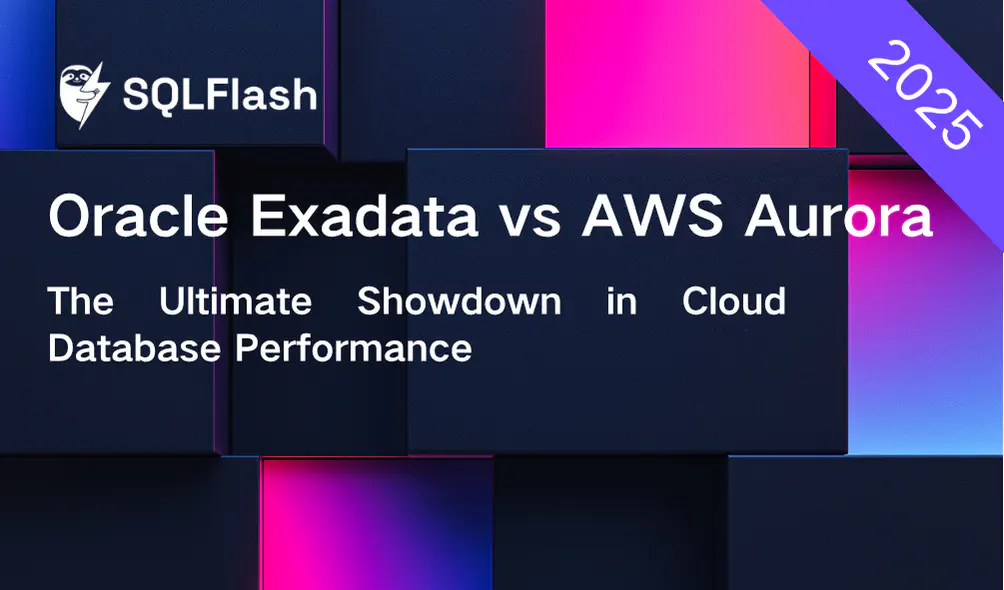
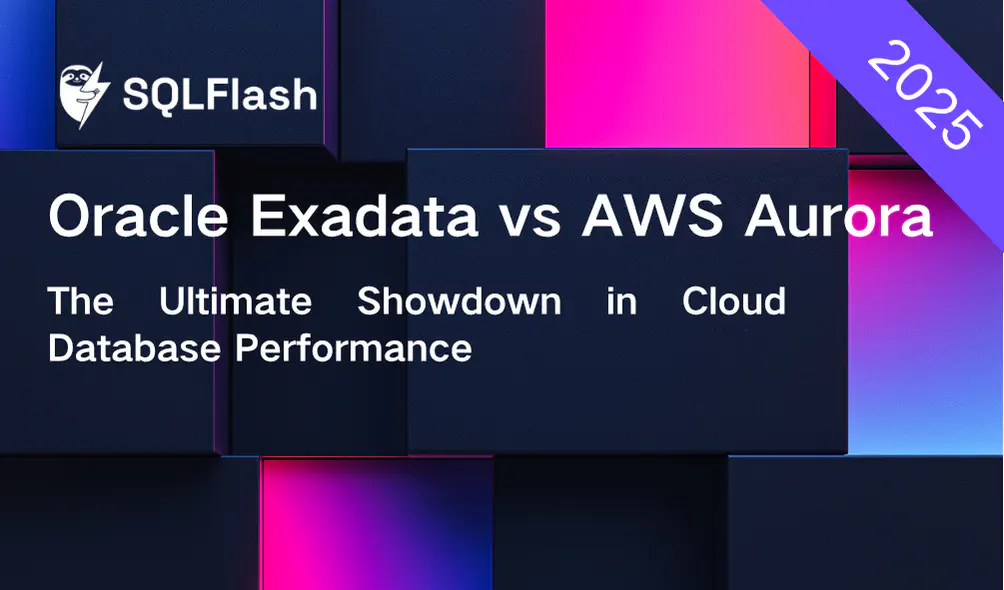
As a Junior AI Model Trainer, you know that fast database performance is important for machine learning. In 2025, choosing the right cloud database is more critical than ever. We compare Oracle Exadata and AWS Aurora, two leading databases, focusing on how well they handle AI/ML tasks like processing massive datasets. Discover which database, Exadata or Aurora, gives you the best scalability and speed for your specific AI model training needs.
Hey there, future AI wizards! Let’s talk about something super important for your journey: cloud databases. By 2025, cloud databases will be even more powerful and essential for training those amazing AI models. This guide compares two big players: Oracle Exadata and AWS Aurora.
A. What is a Cloud Database?
Imagine a database, like a giant filing cabinet that holds all your important information. A cloud database is like having that filing cabinet on the internet, managed by someone else! This means you don’t have to worry about setting it up, fixing it, or making it bigger when you need more space.
Think of it this way: instead of buying a huge hard drive for all your games and files, you use a cloud service like Google Drive or Dropbox. Cloud databases offer similar benefits:
B. Meet Oracle Exadata and AWS Aurora
Two of the biggest names in cloud databases are Oracle Exadata and AWS Aurora.
Oracle Exadata: Think of Exadata as a super-powered, pre-built system designed to run Oracle databases really, really fast. It’s like a race car that’s been specially tuned for one track. It’s built and optimized by Oracle to work perfectly with their database software.
AWS Aurora: Aurora is a cloud-native database from Amazon Web Services (AWS). It’s designed to be compatible with popular databases like MySQL and PostgreSQL. Think of it as a super-efficient engine you can drop into different kinds of cars. It’s known for being fast and scalable, letting you grow your database as your AI needs get bigger.
C. Why This Matters to YOU (Junior AI Model Trainers)
As a Junior AI Model Trainer, you’ll be working with tons of data. You need a place to store it, organize it, and quickly access it for training your AI models. The speed and efficiency of your database directly impact how fast you can train your models and get results.
Think of it like this: a slow database is like trying to fill a swimming pool with a garden hose. A fast database is like using a firehose! The faster you can get data into your AI model, the faster you can train it. And faster training means faster progress!
D. The 2025 Landscape: What’s Changing?
By 2025, cloud databases will be even smarter and more powerful. Expect to see:
E. Performance is King (or Queen!)
For AI and Machine Learning (ML), performance is everything. We’re talking about:
A database that’s slow or can’t handle the workload will slow down your AI projects.
F. Our Goal: A Performance Face-Off
This guide will give you a detailed comparison of Exadata and Aurora’s performance in 2025, specifically for AI and ML tasks. We’ll look at how each database handles the demands of training complex AI models.
G. Key Terms to Know
Before we dive in, here’s a quick glossary:
Now that we’ve set the stage, let’s get ready for the ultimate cloud database performance showdown!
Oracle Exadata is like the super-powered engine for your database. It’s built to make Oracle databases run really, really fast, especially when dealing with lots of information. Let’s break it down.
A. Exadata Overview:
Think of Exadata as a complete, ready-to-go system. It’s not just software; it’s also special hardware designed to work perfectly with Oracle databases. It’s like buying a race car instead of just an engine - everything is optimized for speed! You can use Exadata in your own data center (on-premises) or in the cloud.
B. Architecture and Key Features:
Exadata has some cool tricks up its sleeve. These tricks help it process information much faster than regular databases:
Smart Scan: Imagine searching a library for a specific word. Normally, you’d have to read every book! Smart Scan is like having a super-fast assistant who only brings you the books that might have that word. It filters data before it gets to the main computer, saving tons of time.
Storage Indexes: These are like mini-indexes within the storage system. They help Exadata quickly find the exact pieces of data you need, without having to search through everything. Think of it like having a table of contents for each shelf in the library!
RDMA over Converged Ethernet (RoCE) Networking: This is a fancy way of saying Exadata uses a super-fast way to communicate between the different parts of the system. RoCE is like having a private, high-speed road just for Exadata, so data can move around incredibly quickly.
Why are these features important? They reduce the amount of data that needs to be processed and speed up the communication between different parts of the system. This means faster queries and better performance overall.
C. Performance Strengths:
Exadata is really good at handling big, complex tasks:
How does this help with AI/ML? Preparing data for AI and machine learning often involves cleaning, transforming, and combining large datasets. Exadata’s performance can significantly speed up this data preparation process.
D. Scalability:
Exadata is designed to grow with your needs. You can scale it in two main ways:
E. AI/ML Integration:
Exadata often includes Oracle Machine Learning (OML), which lets you build and run machine learning models directly within the database. This means you don’t have to move your data to a separate system for AI/ML, which can save time and effort. Exadata also works well with other Oracle cloud services for AI/ML.
F. Cost Considerations:
Exadata can be more expensive than other cloud database options, like AWS Aurora. However, its superior performance can justify the higher cost, especially if you have very demanding workloads that require the fastest possible processing. Think of it like buying a high-end sports car – it costs more, but it performs much better!
G. Exadata in 2025:
By 2025, expect Exadata to be even more integrated with cloud technologies. This could mean:
H. Specific Examples of Workloads:
Here are some AI/ML tasks where Exadata’s performance would be really helpful:
AWS Aurora is a super cool cloud database from Amazon Web Services (AWS). It’s like having a database that’s built specifically to live in the cloud and take advantage of all its cool features.
A. Aurora Overview:
Aurora is a fully managed database service. This means AWS takes care of all the tricky stuff like setting it up, keeping it running, and making sure your data is safe. It works with two popular types of databases: MySQL and PostgreSQL. So, if you already know how to use those, you’ll feel right at home with Aurora. It’s designed to be super fast and always available, so your AI models can get the data they need without any hiccups.
B. Architecture and Key Features:
Imagine Aurora as a team of workers all working together. It has a special design that separates the “brain” (compute) from the “storage” (where the data lives). This means you can upgrade the brain without messing with the storage, and vice versa.
C. Performance Strengths:
Aurora is really good at handling lots of small tasks very quickly (OLTP workloads). Think of it like processing lots of online orders. It’s also great for applications that read data much more often than they write it (read-heavy applications). Because it’s built for the cloud, it can quickly grow (scale) to handle more traffic or data. Check out Article 3 - ‘Managing performance and scaling for Aurora DB clusters’ for more tips on making Aurora run even faster!
D. Scalability:
Need more power? No problem! Aurora can easily scale up or down depending on your needs.
E. AI/ML Integration:
Aurora plays nicely with other AWS AI/ML services. This makes it easy to use your Aurora data to train and use AI models.
You can easily move data between Aurora and these services to build powerful AI applications.
F. Cost Considerations:
Aurora’s cost is based on how much you use it. You pay for things like storage, compute power, and the amount of data you transfer. For some types of work, especially when you don’t need a huge, always-on database, Aurora can be cheaper than Exadata. It’s like renting a car only when you need it, instead of buying one.
G. Aurora Updates in 2025:
Just like your phone gets updates, Aurora gets updates too! By 2025, we can expect even more improvements. Check out Article 2 - ‘Aurora MySQL database engine updates 2025-04-07’ for the latest news. Some possible improvements might include:
H. Aurora Optimized MySQL 8.0.39:
Aurora is compatible with MySQL 8.0.39, which is a newer version of MySQL. This version has lots of improvements that can make your database run faster and more efficiently. It’s like getting a software upgrade for your computer!
Now, let’s see how Oracle Exadata and AWS Aurora stack up when it comes to handling the heavy lifting of AI and Machine Learning (AI/ML) in 2025. We’ll look at different things to see which one shines in different situations.
A. Comparative Analysis Framework:
To compare these two databases, we need a way to measure their performance. We’ll look at these key things:
B. OLTP Workloads:
OLTP stands for Online Transaction Processing. This is like when you’re constantly adding new information to the database, like real-time data coming in from sensors, or processing online orders.
Which is better for OLTP? It depends. If you need extreme speed for lots of small transactions, Exadata might be the winner. But if you need a balance of reads and writes and the ability to easily scale, Aurora could be a better fit.
C. OLAP Workloads:
OLAP stands for Online Analytical Processing. This is when you’re doing big analysis on your data, like finding patterns or creating reports. This is important for AI/ML because you need to understand your data before you can train a model.
Which is better for OLAP? Exadata generally wins for complex analysis and large datasets. Aurora is suitable for less demanding analytical tasks and offers cost-effectiveness.
D. Scalability Comparison:
Scalability means how easily you can make the database bigger and stronger to handle more work.
Which is better for scalability? Aurora has an edge because it’s easier to scale in the cloud. You can add more resources with just a few clicks.
E. AI/ML Integration Comparison:
This is about how easily the database works with AI/ML tools and services.
Which is better for AI/ML Integration? Aurora shines here because it’s part of the AWS ecosystem, making it easier to use AWS’s AI/ML tools.
F. Cost-Performance Analysis:
This is about getting the most bang for your buck. It’s not just about which database is faster, but which one gives you the best performance for the money you spend.
Which is better for cost-performance? Aurora often wins on cost-performance, especially for smaller to medium-sized AI/ML projects. Exadata is for the most demanding workloads where cost is less of a concern.
G. Specific Use Cases:
Let’s look at some examples:
H. Security Considerations:
Both Exadata and Aurora have strong security features.
Security for AI/ML data: Both offer strong security, so this isn’t usually a deciding factor. You need to make sure you’re following security best practices no matter which database you choose.
Choosing the right cloud database for your AI and Machine Learning (AI/ML) projects is a big deal. It can affect how fast your models train, how well they work, and how much it all costs. Let’s figure out how to pick the best one for you in 2025!
A. Summarize Key Differences:
Think of Exadata as a really strong, specialized machine. It’s built for speed, especially when you have lots of data and complex questions to ask. Aurora, on the other hand, is like a super flexible building block. It’s great at scaling up and down as needed and works smoothly with other AWS services. For AI/ML, Exadata often wins on raw power for training large models, while Aurora shines when you need to quickly process data and integrate with other AI tools on AWS.
B. Factors to Consider:
Before you pick, think about these things:
C. Decision-Making Framework:
Here’s a simple way to decide:
Then, weigh these factors:
D. Aurora Strengths for AI/ML:
Aurora is a great choice if:
E. Exadata Strengths for AI/ML:
Exadata is a good choice if:
F. Hybrid Approach:
Sometimes, the best answer is to use both! You could use Aurora to collect and prepare your data and then use Exadata to train your really big models. This lets you take advantage of the strengths of both databases. For example, you might use Aurora for data ingestion and preprocessing, then transfer the prepared data to Exadata for intensive model training.
G. Future Trends:
In the future, expect to see:
H. Call to Action:
Don’t just pick a database because someone else says it’s the best. Think carefully about your own AI/ML projects and what you need. Do some research, try out different options, and see what works best for you! Experiment! The right database can make a huge difference in your AI/ML success.
SQLFlash is your AI-powered SQL Optimization Partner.
Based on AI models, we accurately identify SQL performance bottlenecks and optimize query performance, freeing you from the cumbersome SQL tuning process so you can fully focus on developing and implementing business logic.
Join us and experience the power of SQLFlash today!.